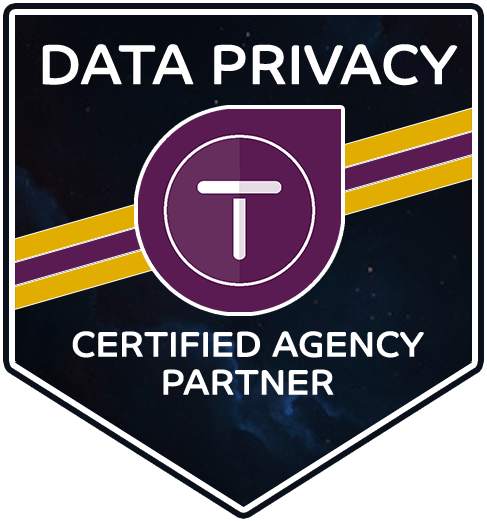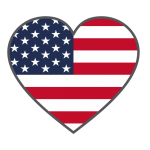Reviews are one of the most vital parts to your business’ success, but also one of the most overlooked parts. Knowing what your customers think about you and then using that data helps you grow and develop as a business, improve their experience, retain customers, and bring in new ones with your reputation. But, it’s hard to get certain customers to spend even two minutes of their time leaving a review after they’ve left the store, so for these situations, technologies like kiosk mode were invented. This technology/device setup will allow you to leave the kiosk at the door or any place convenient to you, and have your customer fill it out by themselves with custom, organized feedback. The reason that this technology was created was so that Google could make it as simple as possible for business owners to use this type of technology without having to dabble into things like G Suite and Enterprise Options.
How is kiosk mode customer safe?
Kiosk mode means that the device is locked into doing one thing and one thing only for the duration that it’s functioning as an active kiosk during your business hours. This of course is so that customers cannot mangle with the technology. The builds are both very sturdy and made for public use. They have good resistance to elements and sturdy metal frames. They have 32 gigs of internal storage and 4 gigs of RAM, so they’re not the fastest devices in the world and aren’t going to wow anyone with their performance, but they do what they’re meant to do just fine.
About setting it up
The main thing that Google has really worked on with these devices is the actual process that it takes to set these things up. Since these kiosks are going to be used in your small business such as a coffee shop or gift shop, lots of times small businesses aren’t going to need or pay for the full G Suite package. Google has made a simple way for new users to have a management console setup in just a few minutes without the need for mail accounts and domains. This process is referred to as the purpose-built device management trial by Google, and sets up users with two licenses for two managed devices for 30 days. The best part is that it’s all free with the full provided walkthrough trial by Google. If you decide you don’t like it, the account all the settings and files are terminated after an additional 30-days. According to users, the process took only about 15 minutes to get up and running. As future updates come through, the process should evolve to become even more simple.
What does this ultimately mean?
This means that your business should now most definitely be able to collect customer data efficiently. With the different options that you can run on kiosk mode, a multitude of questions ranging from customer experience to even improvements and product selection can be asked. Taylor it to your niche and watch your business become a better fit for your customers.