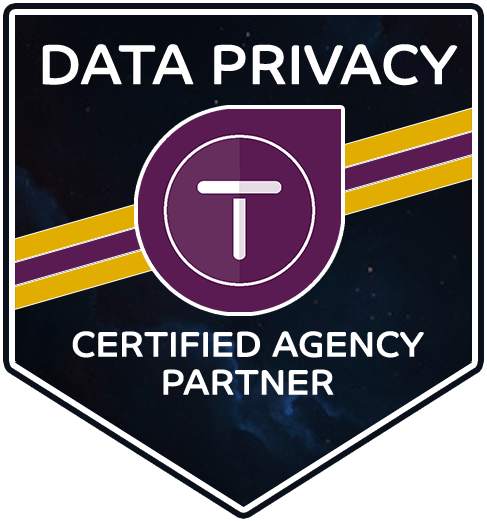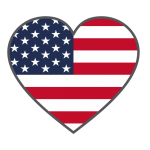Owning a Personal Computer (or PC) can be a serious investment, as the technology device can allow you to do many things such as gaming, programming, browsing, video-editing, and more. While many people might desire to get a PC, they might get conflicted on whether to build or buy a pre-built PC – both of which are viable options that each have their own pros and cons. In this article, we hope to clear this conclusion and give you the necessary facts for you to determine the right decision for you.
Key Factors to Consider:
Before you build or buy a PC, you should know a list of standard specifications and terms that are essential to understanding the use case of a computer:
- Storage Size: This component refers to the number of programs, files, and other types of media you can have installed on your computer. Storage size is usually measured in units such as GB (Gigabytes) or TB (Terabytes). The higher the number, the more storage that can be in a PC. The components responsible for storage are an HDD or SSD (or even both) depending on the PC. If you feel that there might be any storage size issues with a purchase, you can always upgrade the components or use other solutions such as cloud or external storage.
- CPU Power: The power of your CPU is related to the power capabilities of your PC. The most common way to measure processor power is clock speed (represented in Gigahertz). The higher this number, the more powerful the processor.
- GPU Power: Just like a CPU, the GPU plays a critical role in determining how powerful your machine will be. In addition, the clock speed can be used to measure GPU strength as well. However, another equally important specification to pay attention to is video ram (VRAM). The higher the number of VRM, the more powerful the GPU.
- Ram/Memory: RAM or Random Access Memory is the component that stores all of the data currently in use by your computer. The more RAM you have, the more things your computer can do at once (normally measured in GB). The RAM in your PC can easily be upgraded, so it should not be a serious concern.
Now that we know some key terms that are necessary for understanding PC qualities, let’s discuss some advantages and disadvantages of building as well as buying a PC.
Advantages of Building a PC:
- Cheaper Long-Term: While building a PC at the start could be more expensive than buying a pre-built machine, purchasing materials individually allows for better quality compared to bulk-ordered components that go into pre-built computers. This leads to an overall better build quality which in turn makes the computer have a longer lifespan. Building a PC will save you long-term because you will likely not need to repair components as often with a pre-built one.
- Easier to Fix: By building your own PC, you are more familiar with each part, allowing you to better understand an issue if a component fails inside your PC.
- Better Overall Quality: If you desire performance, building a PC is almost always the best option to go. Building a PC allows you to handpick every component that goes into the machine, which in turn gives you the option to choose the best and highest quality materials for each part of the PC. Pre-built PCs often focus on just a CPU or GPU and complete the rest of the computer with cheaper materials. In contrast, building a PC allows you to have control over all the materials and make sure that they all are high quality, and not just the CPU or GPU.
- More Freedom to Choose Operating System: Buying a Pre-Built PC normally results in a specific operating system being set up with a device. This can be tedious if you want to switch from that operating system to another operating system (especially if you don’t like the operating system that the prebuilt device has been set up with). However, if you build your own PC, you have great customization as to which operating system can be on your PC. For instance, if you want to set up your PC to run a specific Linux distribution, it is a lot easier to set it up in a PC you have built compared to a prebuilt PC that was running another operating system such as Windows 10.
Disadvantages of Building a PC:
- More Expensive Upfront: Buying each part individually means an increase in shipping fees. Limited quantities of items can also drive up prices.
- User Error: While building a PC can be extremely rewarding, it is a difficult challenge. The smallest user error can result in costly components being ruined. Thankfully, there are numerous helpful tutorials that can help you with the process.
- Part Compatibility: Make sure to check the components that you buy to make sure that they are compatible. Don’t get in a situation where your GPU does not fit in your case, or even your motherboard cannot support your CPU.
Advantages of Buying a Pre-Built PC:
- Simple and Easy: Pre-Built PCs are super easy and stress-free to set up. The only technical skill required is to plug in the computer and turn it on. In addition, pre-built computers can even come with specific software or apps already installed which could save you time.
- Quick Delivery: While building a PC could take several days or weeks depending on how fast each individual part comes, a bought pre-built PC will usually come quicker as the entire machine is ready to go as soon as you purchase it.
- Cost-Effective: Since many manufacturers buy parts in bulk, they are often able to reduce the final cost of their computers to a point that is often unmatched when building your own computer.
Disadvantages of Buying a Pre-Built PC:
- Repairs: It is harder to repair a pre-built PC as it is more difficult to determine where and what the problem is. This is because you are less familiar with the machine’s components compared to if you were to build it yourself.
- Build Quality: One of the reasons that pre-built computers are cost-effective is that manufacturers save money by putting cheaper parts in less “essential” areas of the PC. This can overall degrade the quality of a certain PC.
- Limited Configurations: Since manufacturers buy parts in bulk and build many of the same machines, the configurations of pre-built PCs are normally severely limited. When you purchase a pre-built PC, you will have to settle and be forced to use some components.
Conclusion
Hopefully, with this article, you have been able to decide whether you would prefer to buy or build a PC. If you choose to buy a PC, there are several places to buy a PC. If you choose to build a PC, one particular place you go to start learning how to make a PC is youtube. Ultimately, it depends on your preferences and what you really value with a PC, and the work that you will perform with the PC that you get. A pre-built PC might work better for one person while building a PC might work a lot better for another person.