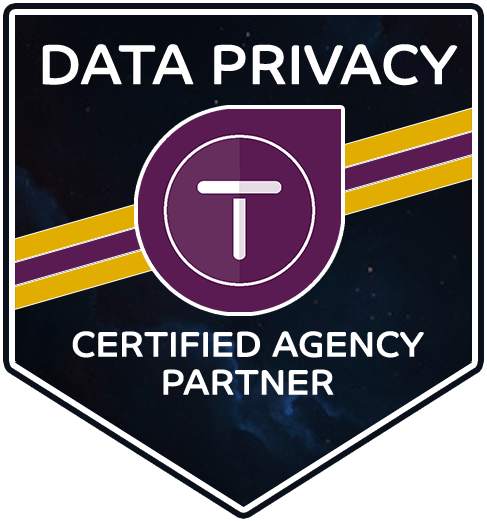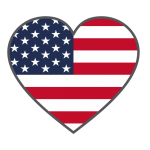When owning your own business, it is essential to have custom business emails including your domain name. Sending emails to clients with @gmail.com simply looks unprofessional, and by you and your team having custom emails, you appear more reputable, reliable, and consistent, and it even acts as a cost-effective marketing tool. In addition, you’ll be able to manage multiple email channels such as your business’ marketing and sales channels. It also increases security since your emails will only be used for business purposes, and are therefore less likely to be exposed and hacked. After setting up a custom business email, consider utilizing a starter plan to get a unified experience with integrated solutions.
First, go to workspace.google.com, click a pricing plan and then hit get started. Then fill in the name of your business, the number of employees including you, the country you operate in. Then, fill in your contact information with your first and last name, and an email address. Google is then going to ask you if your business has a domain. If you do not have a domain, you can purchase a domain from Brandarrow Agency for a great price, or through Google, Go Daddy, and more. Once you have a domain, fill in the domain name and then click the option to use that domain name to set up your account. Then, it is going to ask how you’ll sign in, asking you to create your email address @ your domain, and set up a password. Once you continue, you’ll review your payment plan and then add all of your contact information and payment.
Now that the account is created, you’ll need to continue to setup where you’ll be in the admin console. First, you want to activate the gmail for your domain, and this may take some time, up to around an hour for the domain to connect to google. Then, you’ll have to sign into your domain host to activate gmail, and hit connect so Google can verify that you own the domain. Once the gmail is activated, you can also add team members. On the next screen, hit “send test email” to your new email, then hit “go to gmail” or mail.google.com to sign in, and you should be able to view the test email.
An even better option would be to create a single, unified experience using the Google Workspace Business Starter from brandSuite. This plan is incredible, as it allows you to not only these custom business emails through Gmail, but also to have video and voice conferencing, secure team messaging, shared calendars, and 30GB of cloud storage. In addition, this plan gives business-grade security, allows you to work from anywhere, and store and share files. By integrating through brandsuite, it allows you to only have a single bill at the end of the month of only $10.00 for all of these features. These integrated solutions will provide you and your team with all of the tools they need to collaborate and get more done.